important for us to import the files into the mac, such as importing video and song to keep it well. because we will make a backup of all files on the ipod to the mac. to do that, things we have to do is as follows.
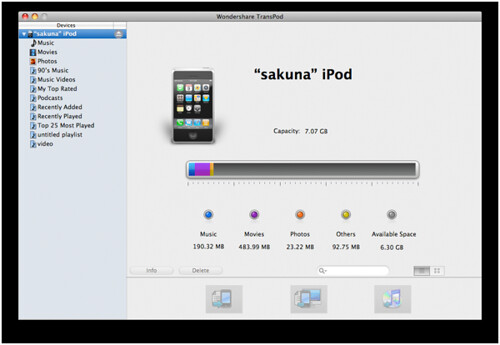
Download This File
Step 1,
Launch this ipod to mac copy and connect your iPod with Mac. It can automatically detect your device and display related information such as type, capacity, version, etc.
Step 2,
Tick the video and audio files you would like to transfer from iPod to Mac. Here you could manage iPod content by deleting, creating or editing a playlist.
Step 3,
Click "iPod to Mac" image button to start to transfer from iPod to Mac.
Note:
If you want to transfer anything from Mac to iPod without iTunes, then click "Mac to iPod" image button to choose the required files from your Mac. You could also drag the required files from your Mac to iPod transfer for Mac directly.
via : tcmagazine


0 comments:
Posting Komentar