That we know now many Netters in indonesia install internet at home. One of the indosat m2. But most of Netters using Windows Xp and vista for browsing. In the windows may be easier to configure the modem and Handphone to connect to the internet, but you know that in linux will be easier to configure the modem and Handphone in linux because linux does not need a configuration which is difficult as it is in windows, but only enter a user name and password can be directly connected to the internet. Here I use the Mobile Broadband, is as follows.
1. Handphone connect or modem in a USB. Then configure the note at the top-right corner, then click configure.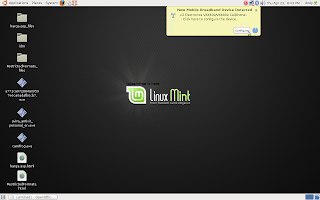
1. Handphone connect or modem in a USB. Then configure the note at the top-right corner, then click configure.
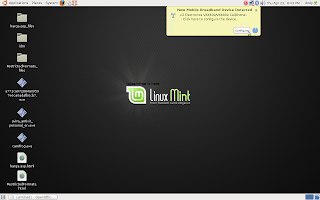
2. Click forward
3. choose indosat and click forward
4.Click apply
5. then click on the image network is in the top-right corner
6. pilih VPN Conections
7. Click configure VPN
8. choose tab Mobile broadband
9.then edit
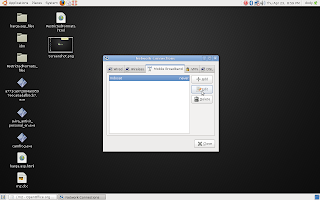
10. Number enter: * 99 #
11. username: "your username"
12. password: "password"
13. APN: indosatm2
14. ok
15. click the image again and then the network is in the top-right corner, then select your mobile broadband is setting earlier.

Hopefully this article can be useful for Netters who want to use the indosat m2 in linux but not know how to configure in linux.
Thank you.
3. choose indosat and click forward
4.Click apply
5. then click on the image network is in the top-right corner
6. pilih VPN Conections
7. Click configure VPN
8. choose tab Mobile broadband
9.then edit
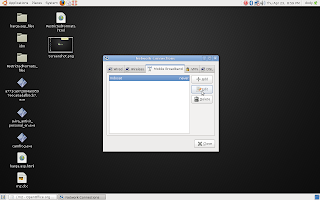
10. Number enter: * 99 #
11. username: "your username"
12. password: "password"
13. APN: indosatm2
14. ok
15. click the image again and then the network is in the top-right corner, then select your mobile broadband is setting earlier.

Hopefully this article can be useful for Netters who want to use the indosat m2 in linux but not know how to configure in linux.
Thank you.


2 comments:
Mantap, saya lom noba nich tipsnya :)
Kang tatang
@kang tatang
weleh2 kang.. aq jdi gak enak ma kang tatang yg lebih master...
Posting Komentar